| Quick Scan
|



|



|
The preset  Quick Scan button allows you to perform the scanning task simply and easily. Double-click the Quick Scan button allows you to perform the scanning task simply and easily. Double-click the  Quick Scan button to pop-up the settings dialog. Quick Scan button to pop-up the settings dialog.
|
|
|
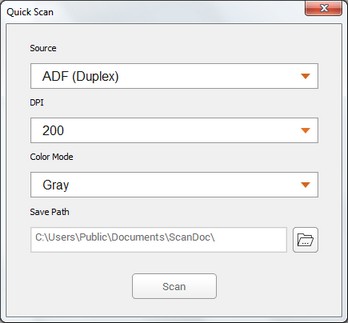
|
|
|
| · | Source: Tells the scanner the method you will use to scan documents or images. Select the desired option from the dropdown list.
|
|
|
| · | DPI: Resolution is measured in dots per inch (dpi). The higher the resolution, the more detailed the image and the more memory and drive space the image will use. Select the desired option from the dropdown list.
|
|
|
| · | Color Mode: Tells the scanner what type of documents you are scanning. Select the desired option from the dropdown list.
|
|
|
| · | Save Path: Click |
|
|
| Click the Scan button to perform the scanning task.
|
|
|